Latest iOS 14.5 beta adds back ability to set default music app with Siri - TechnW3
"Hey Siri, play everything on Spotify now please."
What you need to know
- The option to set a default music player with Siri on iPhone is back.
- It was removed in the last developer beta of iOS 14.5, but the feature has returned in the third beta.
Setting a default music app for Siri on the iPhone seems to definitely be coming with iOS 14.5.
One of the key features in the first developer beta for iOS 14.5 was the ability for users to set a default music app for Siri. While the feature has been available for HomePod users already, it had yet to come to the iPhone and iPad.
Oddly, Apple had removed it from the second developer beta of iOS 14.5, sparking rumors that Apple may push the feature off for even longer. The company is known to sometimes introduce features in beta and then remove them before the public version of the software is released.
Thankfully, according to a new report from 9to5Mac, it appears that the feature has been added back in the third developer beta of iOS 14.5.
When you ask Siri to play a song for the first time after installing the iOS 14.5 beta, Apple's virtual assistant will ask you which app you want to use. After tapping one of the options, it will become the default for the next commands. This works for apps like Spotify, Pandora, and Amazon Music.
Oddly, you are only to make changes to your default music player with Siri. There is currently no option to do so in the Settings app on the iPhone. Hopefully, Apple will add this before the public release of iOS 14.5
We don't know why Apple removed this feature from the second beta release of iOS 14.5, but it's now back with the third beta. Unfortunately, there's no option in the Settings app to change the default music app, so you have to use Siri every time you want to set another app as the default.
This feature has been available to HomePod and HomePod mini already. Users are able to set their default music, podcasts, and audiobooks apps for when they use Siri on the devices.
from iMore - Learn more. Be more.
via TechnW3
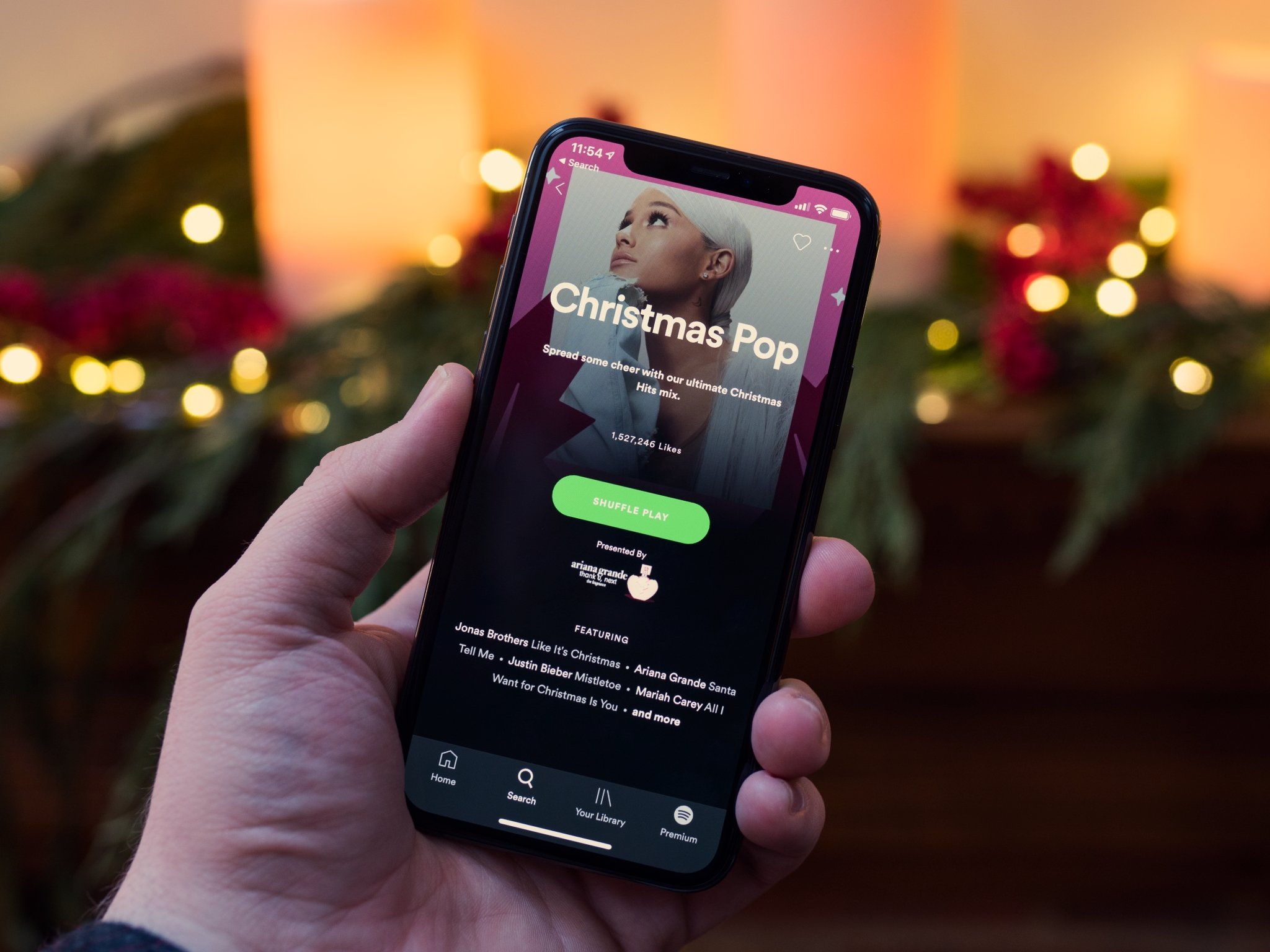


No comments: