You can now talk to Best Buy's customer service team through iMessage - TechnW3
Best Buy is the latest company to jump on Business Chat.
What you need to know
- Best Buy now supports Apple's Business Chat feature.
- Customers can now message Best Buy's customer service through iMessage.
Best Buy is the latest company to adopt Apple's Business Chat feature for iMessage.
As reported by Appleosophy, Best Buy has apparently added support for Business Chat, the feature that allows customers to contact a business directly through iMessage rather than on the phone, through email, or in an online chat. Customers will now be able to chat with Best Buy customer support through the Messages app alongside their conversations with friends and family.
The company has quietly added itself to Apple's Business Chat. This means that users can talk to Best Buy's customer service right through iMessage on their iPhone, iPod Touch, iPad, Apple Watch and Mac.
The way to get access to Best Buy's Business Chat is to look for Best Buy in Apple Maps. Once you have done so, it should give you a list of rectangular icons, with the first one being "Message."
After you have clicked the "Message" icon, your device will take you to iMessage, where you can then start messaging its customer service about questions, concerns and comments you may have.
According to Best Buy's listing in the Apple Maps app, the company usually responds to new messages "in a few minutes."
For anyone who has attempted to contact customer service at any company over the phone or through email, chat is a really convenient way to do so. However, most chats are online and also tend to be unreliable. Almost all of us have experienced a chat with customer service that disconnects and you have to start completely over.
Thankfully, Business Chat solves this problem and makes getting in touch with customer service a convenient and reliable venture rather than an afternoon wasted.
from iMore - Learn more. Be more.
via TechnW3

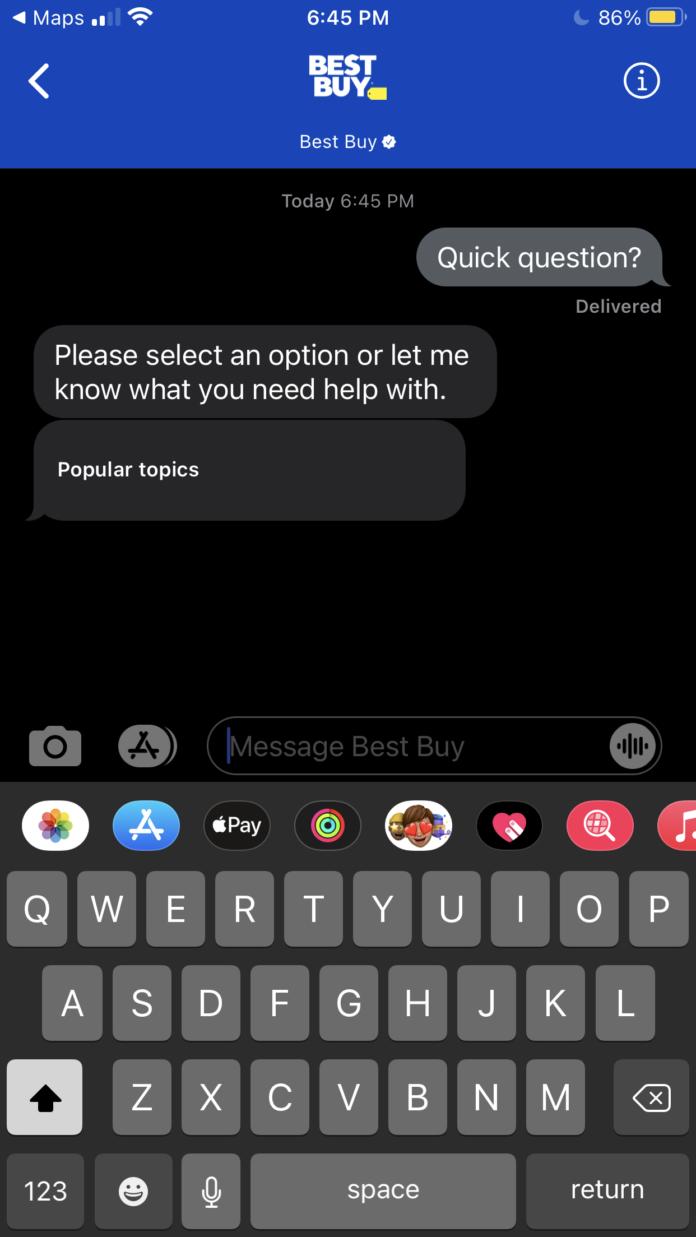

No comments: