Thinking of selling your Nintendo Switch? Don't forget to reset it first! - TechnW3
Get your personal data off of your Switch before selling it!
Whether you're getting rid of your Nintendo Switch or upgrading to a Switch V2 or the new Switch OLED model, ensuring that all your data is wiped from the system is imperative. You want to make sure that your Switch is as fresh as the day it was unboxed and all your personal data is removed, so others can't access it. The following outlines how to transfer your game data to a new switch, transfer data to a new microSD card, and finally reset your Nintendo Switch to protect yourself.
Transfer your game data to a new Switch first
If you're upgrading to a new Switch like the OLED model or the Switch V2, then you'll want to transfer your save and user data to your new Switch before getting rid of your old one. This transfer process can take a while, so make sure to give yourself plenty of time to get it done. After a user's information has been transferred, their data is wiped from the original Switch. Don't forget to grab the microSD card out of the old console once it's all done!
It's important to note that not all Switch games offer to save data to the cloud. For instance, Pokémon Sword and Shield doesn't support cloud backups.
Transfer your save data from one microSD card to another
If you're also upgrading the size of your microSD card with the new Switch, then you're going to need to transfer your save data from one microSD card to another. This requires access to a computer and can take a while for everything to move over. Note, if you're just going to use the same microSD card as you did on the original Switch, you do not need to do this.
Don't forget to transfer your Animal Crossing island to a new Switch
Animal Crossing: New Horizons is one of the only games on Nintendo Switch that does not upload its save data to the cloud. Instead, players must use the special Island Transfer Tool to first backup their island on their first Switch and then transfer that island to another Switch. If you've worked hard to cultivate your island or to get the perfect villagers, you'll probably want to take the time and do this. Otherwise, you'll have to start your island over on your new Switch.
How to do a full factory reset
To do a full and proper factory reset of your Nintendo Switch, you will have to make sure that you are connected to a WiFi network. If you are not connected to the internet, your Switch will continue to be registered as the active console for downloads for your Nintendo account. If necessary, you can use your phone as a hotspot to create an internet connection.
- From the Home menu, select System Settings.
-
On the left, scroll down to choose System.
- From the System Menu select Formatting Options all the way at the bottom.
-
Now scroll to the bottom and select Initialize Console.
-
On the following screen, scroll down and click Next.
-
Your Switch will then connect to the internet to deregister your system as the active console for downloads for your Nintendo account. Select Next.
-
This is the point of no return. Select the red Initialize button and your system will be completely wiped of all data.
You are now ready to sell, give away, or throw your Switch from a moving car, confident that all trace of you has been removed.
Ready to sell
The Nintendo Switch is a very popular console, meaning that it should retain a fair amount of its value when you go to sell it. But you don't want to accidentally leave your data or other information on there for others to see. Resetting your system before you get rid of it will help keep you safe.
Updated October 2021: Added sections about transferring save data to a new Switch, transferring microSD card info, and ACNH island transfers.
Get More Switch
Nintendo Switch
from iMore - Learn more. Be more.
via TechnW3
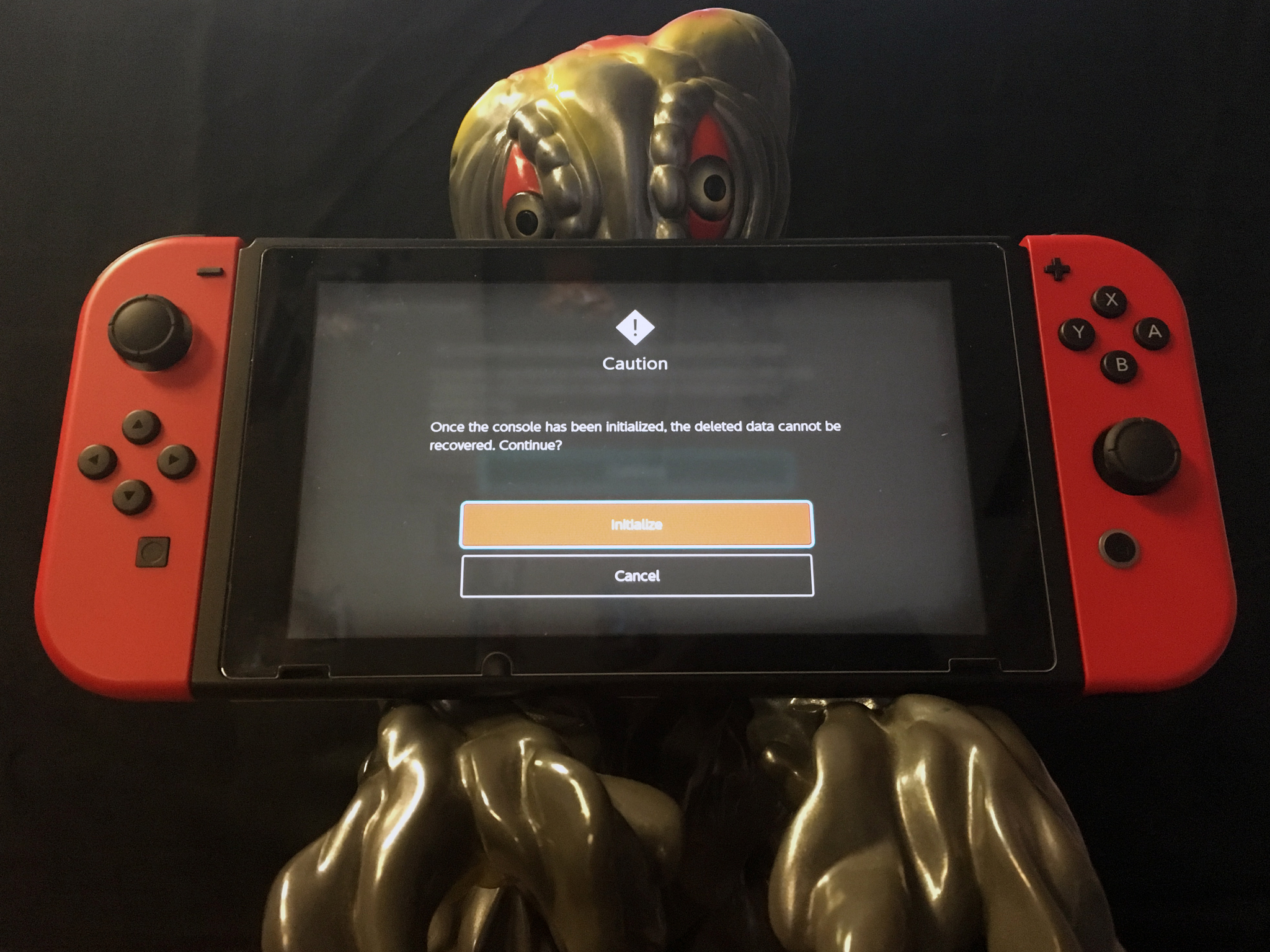
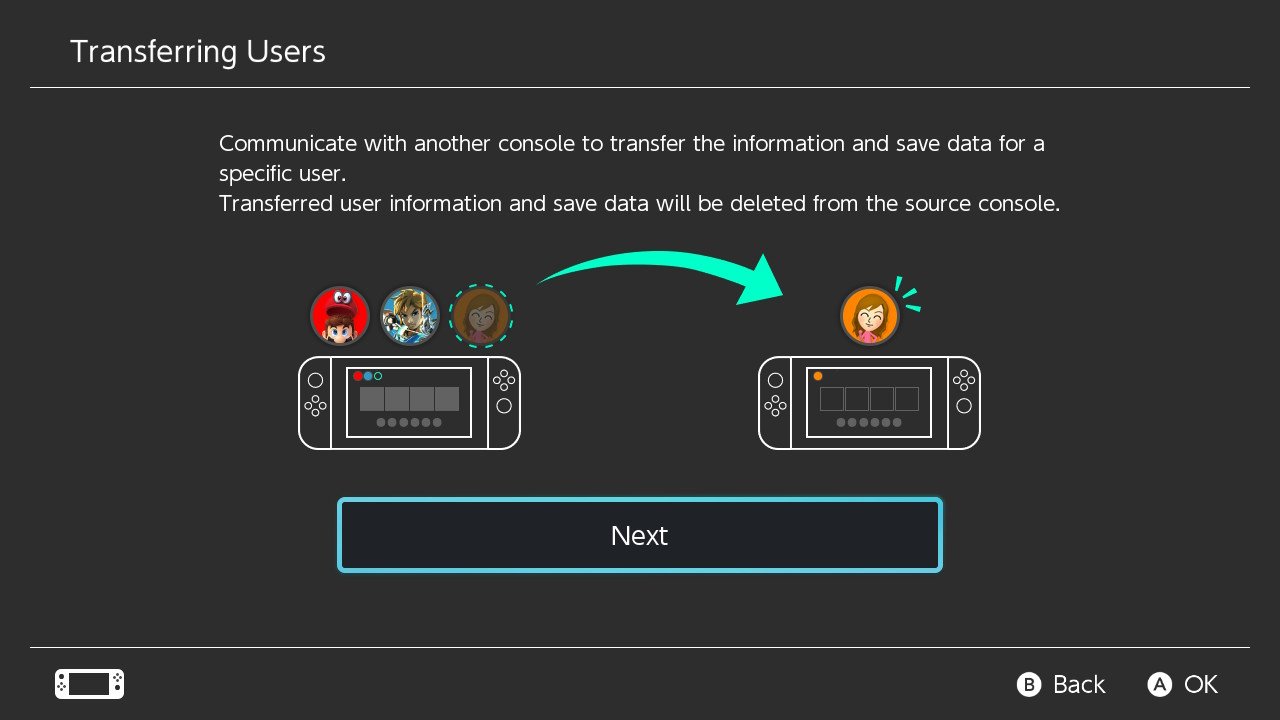



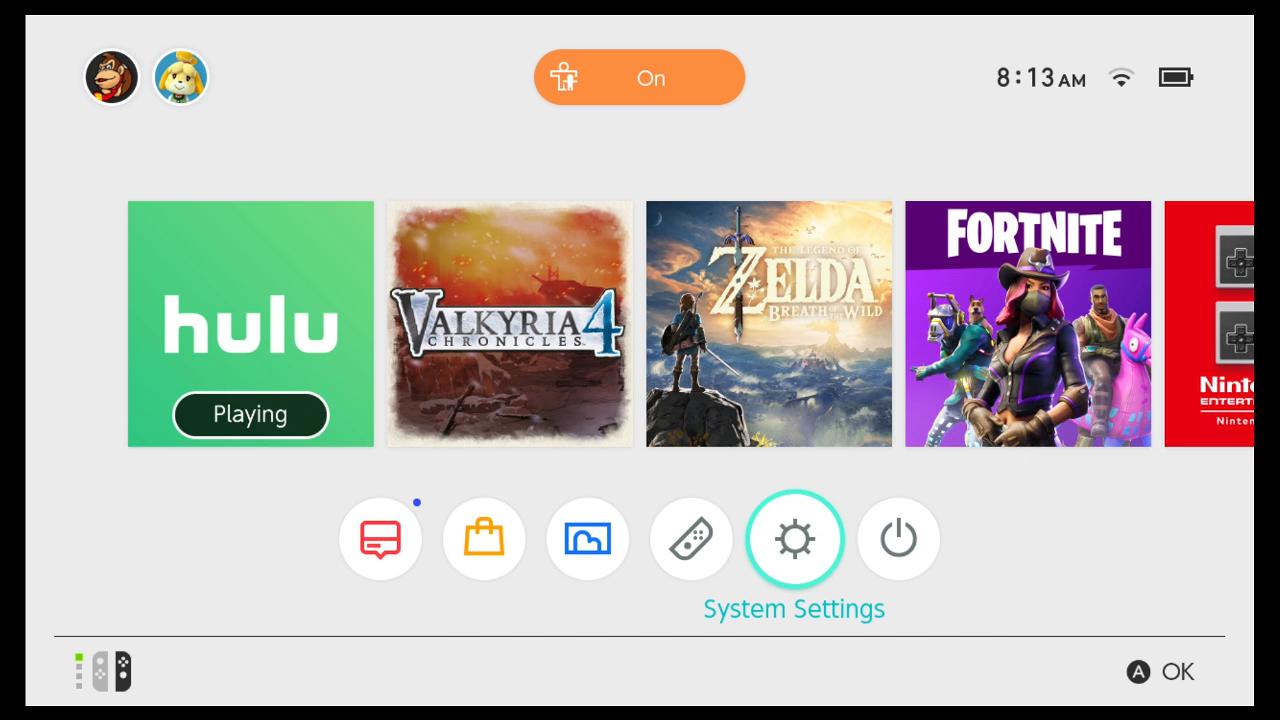
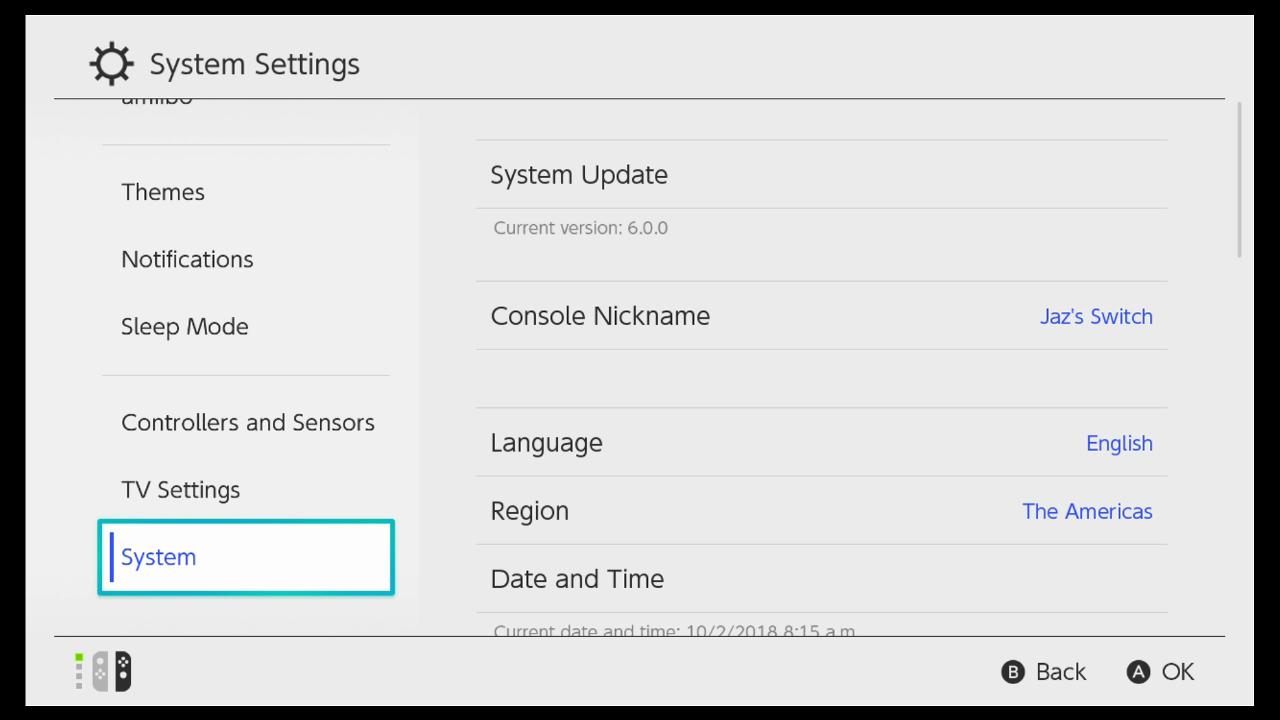
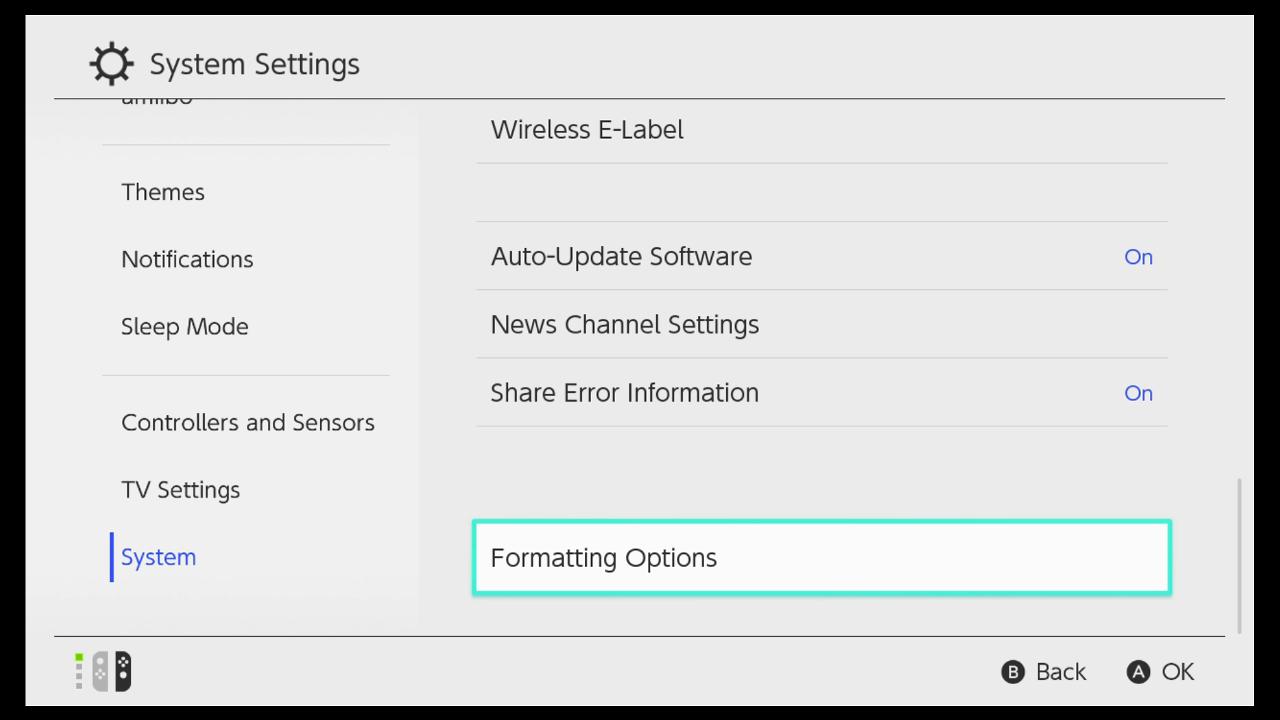
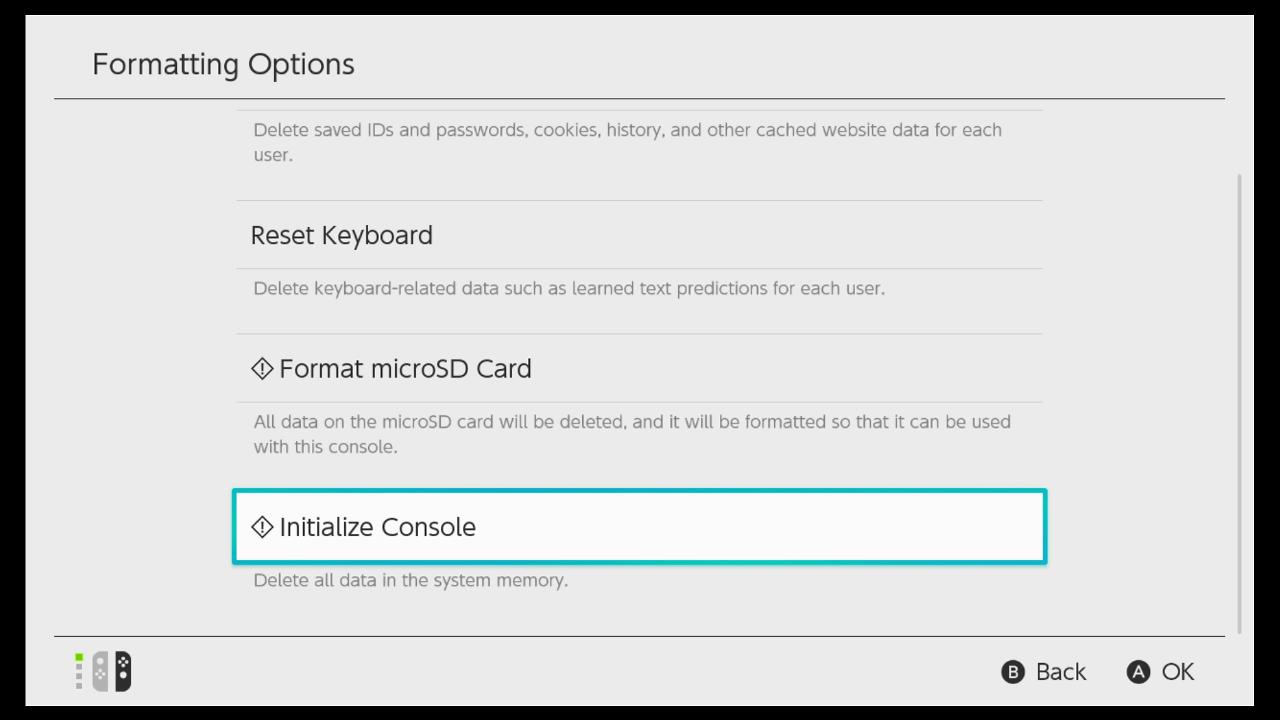
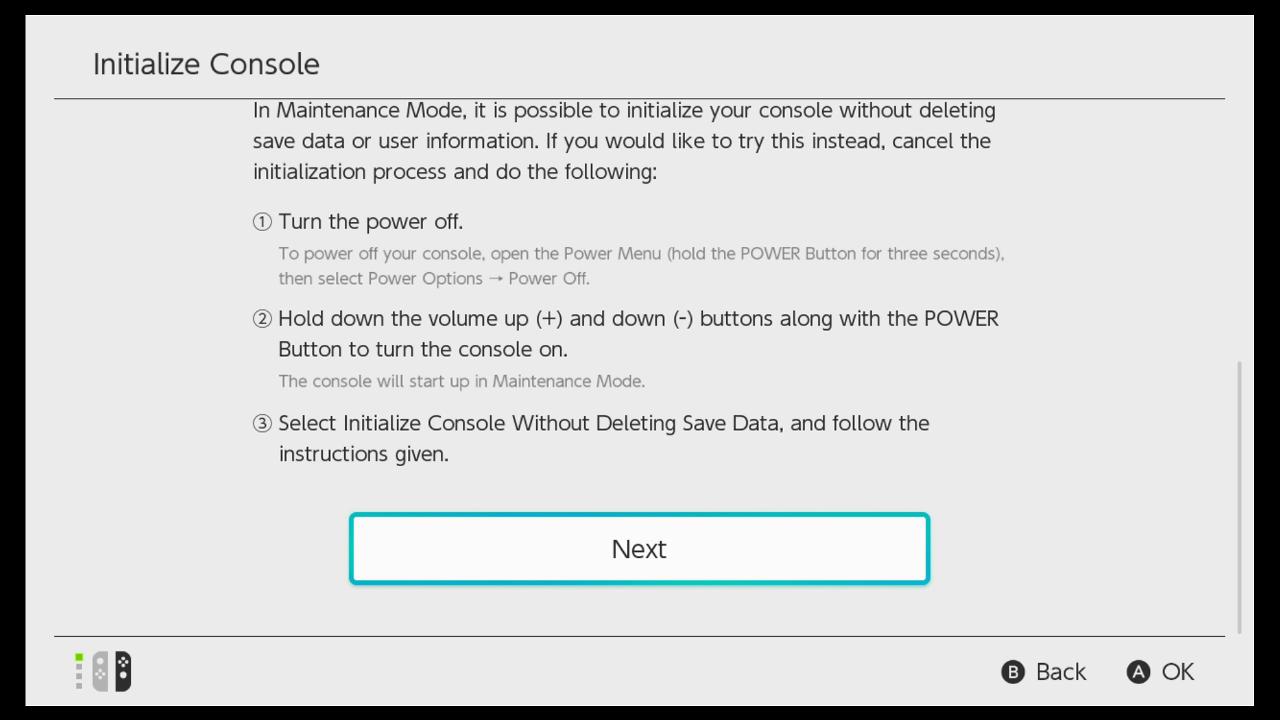
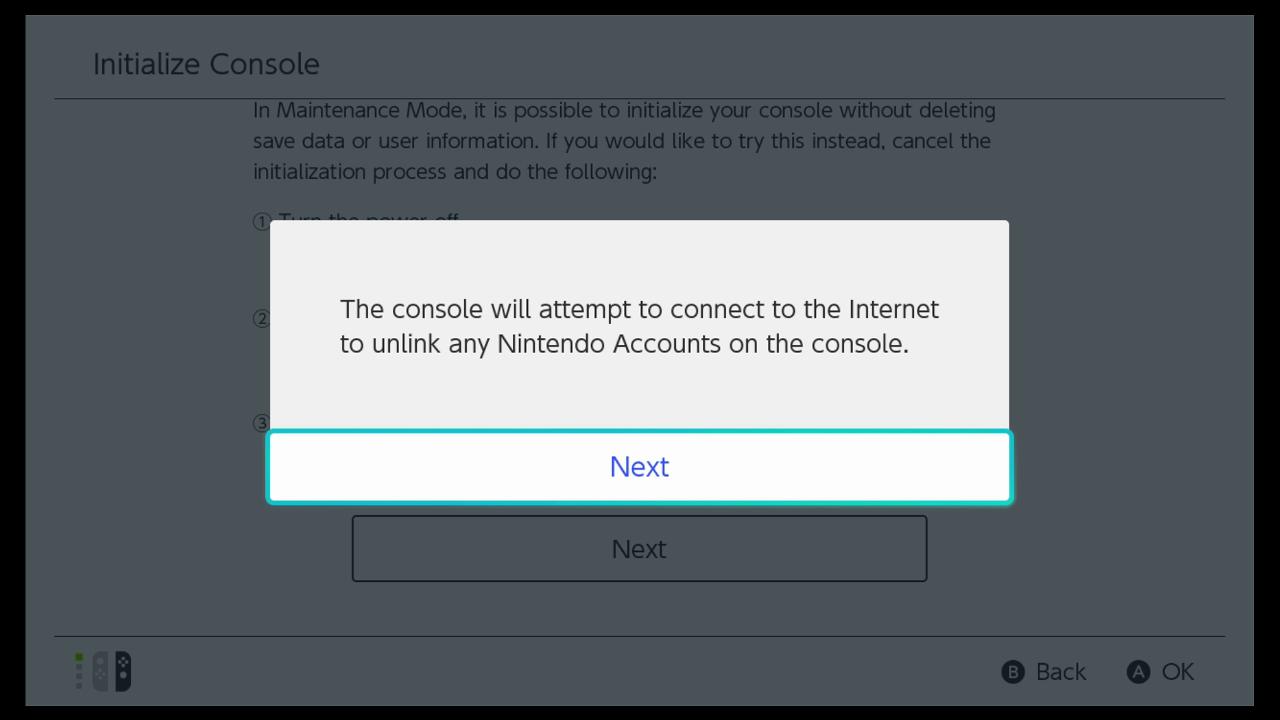
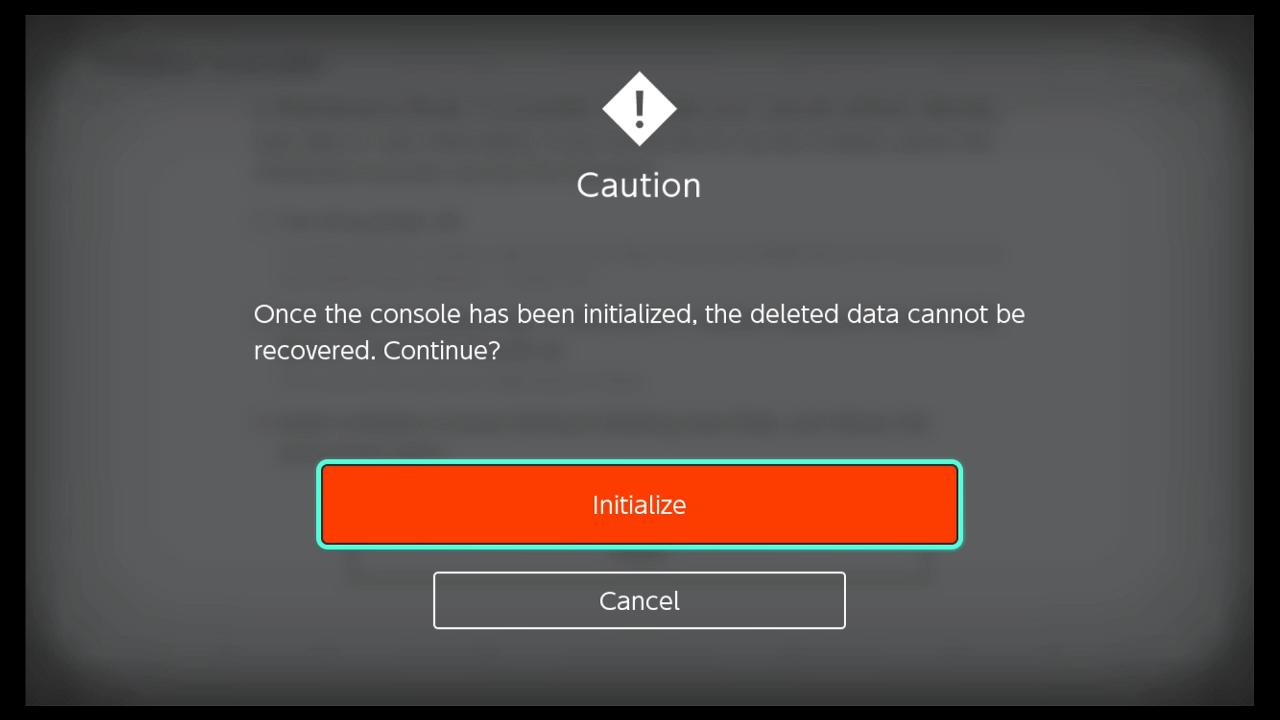


No comments: