You can track an upcoming flight right in the Messages app - TechnW3
You can track a flight directly in iMessage. All you need is the airline name and flight number.
You can quickly track flights and preview the flight paths from your mobile device, including the best iPhones and Mac in the Messages app app. All you need is the airline name and flight number. The best part? There's no additional app necessary to get the job done.
In the flight tracking window, you can see the plane's current status on an interactive map (which you can pan and zoom), flight number, current status, terminal departure and arrival gates, and times of departure/estimated arrival, along with any delays.
Note: Messages' flight tracking is primarily designed for flights taking off within 24 hours; as such, you can't look up planned flight paths for future days.
How to track flights on the iPhone or iPad
- Open the Messages app. Find the conversation where a user has sent you flight information. They'll need to type the Airline Name and Flight Number in succession. In most cases, this also works with the airline abbreviation and number.
- Tap the Airline Name/Abbreviation and Flight Number in Messages.
-
Choose Preview Flight.
That's it. You can now see information on the flight!
How to track flights on your Mac
- Open the Messages app. Find the conversation where a user has sent you flight information. They'll need to type the Airline Name and Flight Number in succession. In most cases, this also works with the airline abbreviation and number.
-
Tap the Airline Name/Abbreviation and Flight Number in Messages to bring up the flight information.
You can see that you can quickly track flight information by having the airline name and flight number. Then, click on a link in the Messages app, and you're good to go ... just like the flight!
Update November 2021: Updated for iOS 15 and macOS Monterey.
from iMore - Learn more. Be more.
via TechnW3


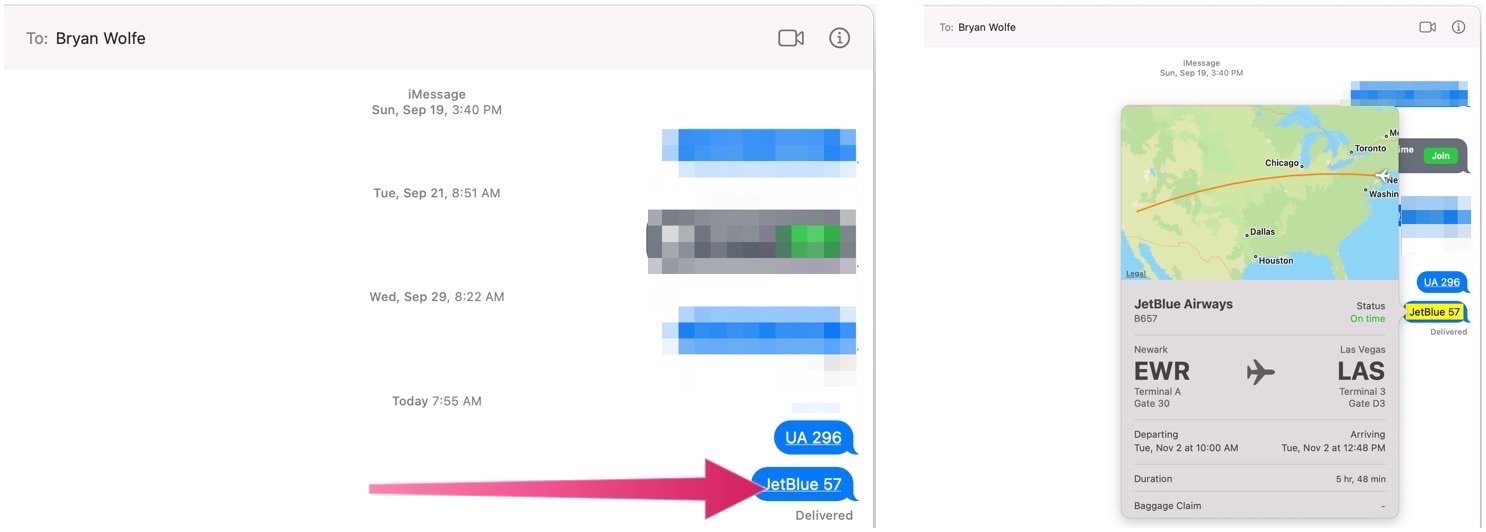

No comments: