How to fix your Apple Pencil if it’s not working with your iPad - TechnW3
Is your Apple Pencil not working? Here are some fixes you can try!
More often than not, the Apple Pencil or Apple Pencil 2 just works. But if you're having an issue with Apple's stylus not responding in apps, disappearing from Notification Center's battery menu, or refusing to turn on, we've got some simple tips to help you troubleshoot it back to health.
Fix your Apple Pencil:
Tighten the nib
The Apple Pencil's nib comes off. That's because it can wear down over time, and you'll need to swap in the replacement that comes in the box. It also means it can come loose and you'll need to tighten it to get it working again. It doesn't take much effort, and you should never apply too much pressure. Just make sure it's on and tightened properly.
If that worked, you're back to work. If not, keep on reading on!
Recharge
Next, we need to make sure your Apple Pencil's battery is charged. It's the silliest thing, but it happens. Pull down Notification Center and look for your Apple Pencil under Batteries.
If you've entirely run out of battery or haven't used your Pencil recently, it may take up to ten minutes for your stylus to properly charge and appear in Notification Center. Don't panic if you don't see it immediately; just give your Apple Pencil time to charge up.
If you've charged your Apple Pencil for more than 20 minutes and still don't see it appear in Notification Center, keep reading.
Reboot
Sometimes, it's not the Apple Pencil's fault at all, but the iPad Pro's, and a good old-fashioned reboot can help get both up and running again. You can either turn your iPad Pro on and off as normal, or perform a hard reset if you think you need it. Either way, it should get things working again if the problem is relatively minor.
If not, let's keep going...
Re-pair
If you find your Apple Pencil not working, it could be time to check your Bluetooth settings to make sure the Pencil's connected — and if not, to reconnect it. Alternatively, you can unpair your Apple Pencil and then re-pair it to your iPad, sometimes that helps shake off a weird connection and fixes issues.
If you've re-paired your Pencil and it still doesn't work, it may be time to contact the pros.
Contact Apple
If you think you got a defective Pencil or something's happened to make it defective, you can take it to an Apple Retail Store for further troubleshooting or an outright exchange. If you don't live near an Apple Retail Store, you can also call AppleCare at 1-800-MY-APPLE for a mail-in repair or replacement, or visit Apple's support website.
Updated December 2021: Updated with the best tips for troubleshooting Apple Pencil.
from iMore - Learn more. Be more.
via TechnW3



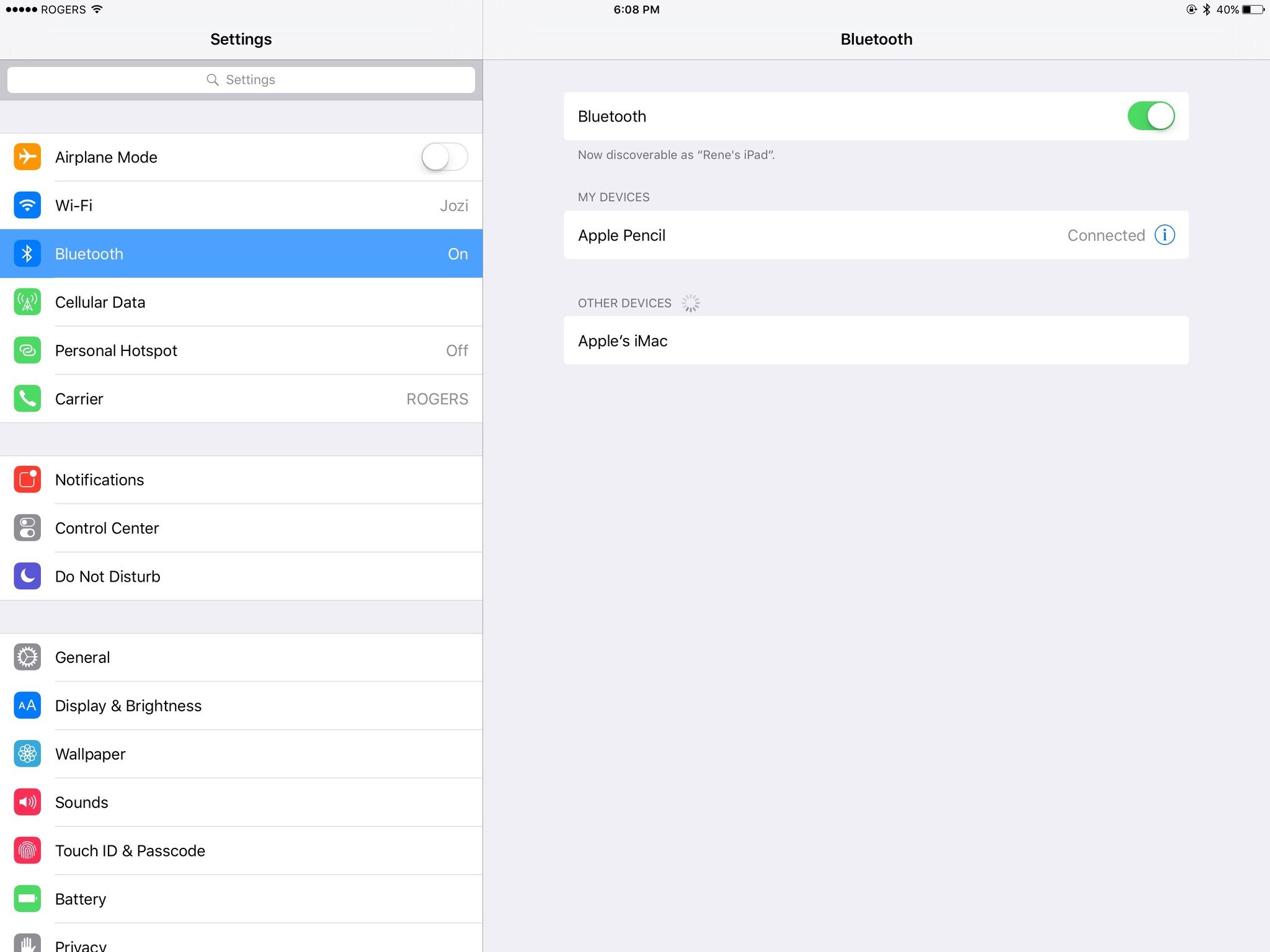



No comments: