Keep your Apple TV's content safe even without traditional backups - TechnW3
You may not be able to back up Apple TV in the traditional sense, but you can still sync data, access iCloud content, and redownload previous purchases easily.
We all know the importance of backing up our devices so that, if something terrible happens and we have to restore it, the process can be less daunting. Unfortunately, Apple still hasn't made a way for us to back up Apple TV devices in the traditional sense.
However, just because you can't fully back up (and restore) your Apple TV doesn't mean you can't sync and save important data. Thanks to iCloud and Home Sharing, your apps, music, movies, TV shows, and photos are easy to access on Apple TV, making it easy to get your new device set up exactly like your previous one for the best Apple TV experience.
Here's how you can back up your Apple TV.
How to sync your music, movies, and apps on Apple TV
When you sign into iTunes and the App Store on Apple TV, all of your purchased movies, TV shows, music, and podcasts are automatically displayed for you to install, download, or stream. Your content will be listed under the Library or Purchased section of each app, so you can easily find and access it. If you subscribe to Apple Music, you can take advantage of unlimited streaming audio on Apple TV too by logging into the Music app.
When it comes to apps, it's similarly straightforward to find previously downloaded apps and games and install them on your new Apple TV. However, you will likely need to log into each individual app again with your account credentials and if you've been playing a game that doesn't support cloud syncing, you might lose all of your progress.
Follow the below steps to log in with your Apple ID in the Settings app on your Apple TV.
- Open Settings on your Apple TV.
-
Click Users and Accounts.
- Click Add New User…
-
Click Add User to This Apple TV.
- Click Enter New…
-
Enter your Apple ID email address and password as instructed.
-
Click Sign In.
You can also add multiple users to your Apple TV so everyone in your household with an Apple ID can see their content on the big screen.
Home screen syncing across multiple Apple TVs
Adding the latest Apple TV 4K to your home and want to save yourself the hassle of downloading your apps one-by-one? Make sure you turn on One Home Screen on your existing Apple TV and tvOS will do this for you.
One Home Screen is a feature first introduced back in tvOS 11 that syncs your tvOS app layouts across any Apple TV that's signed in to your iCloud account. It makes sure that all of the apps and games that you love from your existing Apple TV are downloaded and arranged correctly on your new one.
How to share your computer's content on Apple TV
Even if you don't use Apple Music or purchase movies and TV shows through iTunes, you can still take advantage of your personal entertainment collection thanks to Home Sharing on Apple TV. Once set up, you can find your computer's media content in the Computers app on your Apple TV.
Whil sharing the content from your computer to your Apple TV is a less elegant solution than the syncing smarts iTunes offers, it does mean that even if your Apple TV goes completely kaput, all of the movies, music, and TV shows you have stored on your Mac will still be there.
How to sync your Photos on Apple TV
You won't be able to download pictures directly onto your Apple TV, but you can access them from iCloud. You don't even have to enable iCloud Photo Library if you don't want to access all of your pics and you can simply view select shared albums. Here's how to get your Photos on Apple TV.
No backup, no problem?
You may not be able to back up your Apple TV in the traditional sense but, for most folks, it's less important to do so since the device is mainly a viewer of content stored elsewhere. If your media purchases are in iTunes, your streaming music comes via Apple Music, and your photo library lives in iCloud, you won't really have much actual content on your Apple TV itself.
Having to re-authenticate into apps is annoying, but the TV app and features like Single Sign-On and Apple TV AutoFill make this a little less annoying. Most games also support some kind of cloud saving mechanism now, too, so your progress won't be forgotten and any media being shared from your Mac will remain on your Mac even if your Apple TV conks out.
Updated January 2022: Updated for tvOS 15.
from iMore - Learn more. Be more.
via TechnW3








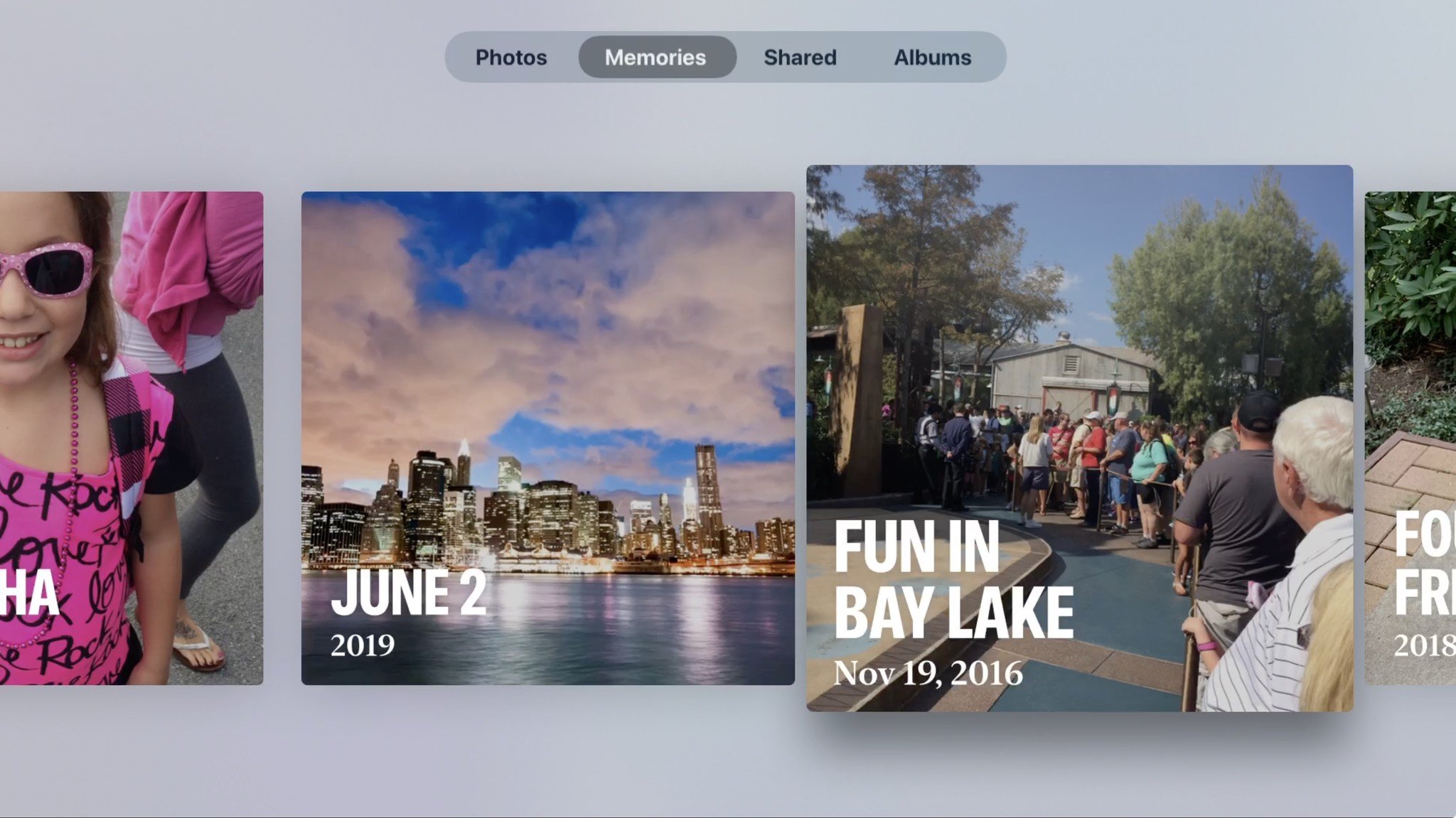

No comments: