Here's how to use amiibo in the Animal Crossing Happy Home Paradise DLC - TechnW3
Bring your favorite villagers to the archipelago with amiibo!
Nintendo's amiibo may have lost their popularity in other games, but not in Animal Crossing: New Horizons. From inviting villagers to your island to taking pictures in Harvey's Photopia, there are tons of ways for players to use their amiibo in the game.
With the dawn of the Happy Home Paradise paid DLC that launched shortly after the massive 2.0 update, players can now choose which villagers and NPCs they'd like to design vacation homes for. The amiibo functionality is similar to the DLC's predecessor, Animal Crossing: Happy Home Designer, on the Nintendo 3DS.
How to unlock the amiibo scanner in Happy Home Paradise
While amiibo functionality for Happy Home Paradise was mentioned in the October 2021 Animal Crossing Direct, you'll have to work a bit before you can scan in your precious cards and figures. To unlock it, you'll have to build seven vacation homes, not including your first facility. After that happens, Lottie promotes you, and your Designer rank increases to that of a "Promising Designer", meaning that you'll be able to scan in regular villager cards.
You could technically "speedrun" the game by simply opening the packages your client requests and telling them you're finished, to which they won't object. There's always the option to go back later to remodel the homes to your liking, which is great if you're looking to earn Poki quickly.
How to use the amiibo scanner in Happy Home Paradise
After unlocking the amiibo scanner, it's time to invite whomever you'd like! At first, you can only invite villagers via amiibo cards from the regular Series 1 to 5, Welcome amiibo series, and amiibo Festival card series. Here's how to get the amiibo scanner going:
-
While in uniform, face the amiibo scanner and press A. After being asked whether you'd like to invite a client via amiibo, select "Contact someone".
-
After the scanning service has booted up, touch your amiibo to the analog stick on your right Joy-Con controller, or the Nintendo Switch icon in the middle of your official Pro Controller, if you're using one.
-
Move through the dialogue and invite your client to talk about their vacation home vision. Just like with regular clients, they'll tell you what direction they want their home to go in and give you a list of mandatory furniture for you to use.
- Decorate the way you normally would! Everything else is the exact same as designing a home for a client you've met on the beach. Use your imagination, and have fun! If you decide to change your mind, you can always remodel your house later.

When can I meet VIP clients?
Sure, designing Goldie's home is great and all, but we all know that the best dog in the game is none of than Isabelle, your helpful secretary. She deserves a vacation more than anyone, so when can you unlock the ability to design one for her?
Well, it's going to take a little more work. NPCs like Leif, Saharah, and Kicks are considered "VIP clients", whether you wish to summon them via amiibo cards or amiibo figures. To finally meet them, you'll have to design 20 homes from regular villagers; it doesn't matter whether you recruit them through the amiibo scanner or on the beach. VIP clients are a bit different than regular ones in that they don't give you any direction on what furniture they like — it's entirely up to you to design a home for them.
Flex your creative muscles
If you enjoy Animal Crossing, you know that the game can get you hundreds of hours out of you. With Happy Home Paradise, the possibilities are endless. With hundreds of villager homes to design, plus those of NPCs, you can create the homes of your dreams will all-new furniture, items, and styling options. The archipelago is your oyster, so go wild!
Creative heaven
Animal Crossing: Happy Home Paradise
Let's get this Poki!
In this paid DLC expansion for Animal Crossing: New Horizons, you can use your imagination to design vacation homes for your adorable villagers. Requires a physical or digital copy of Animal Crossing: New Horizons to play.
from iMore - Learn more. Be more.
via TechnW3


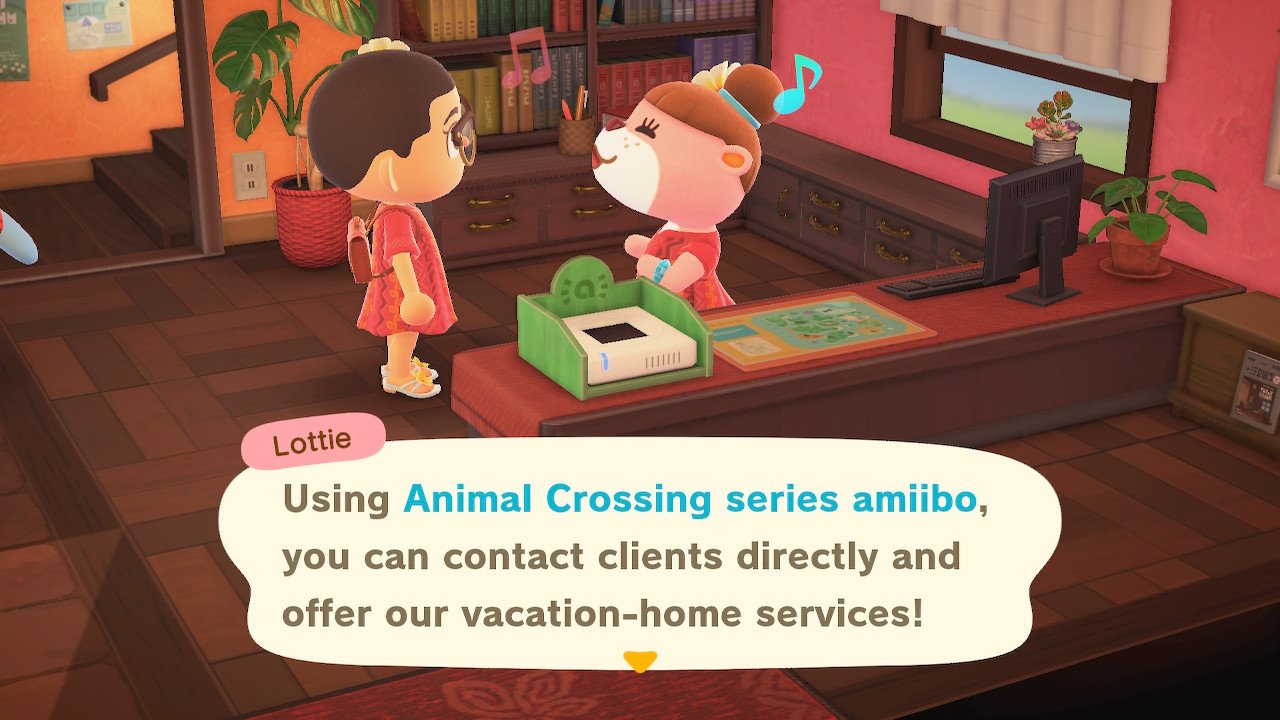
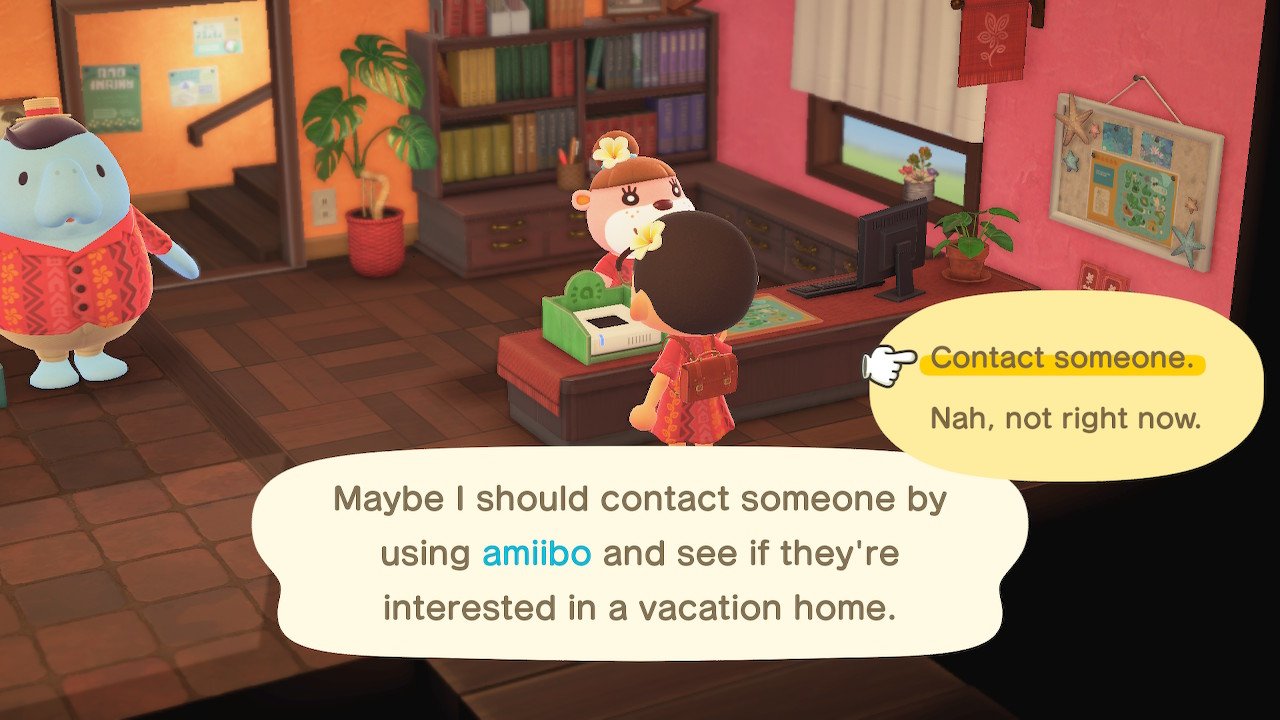
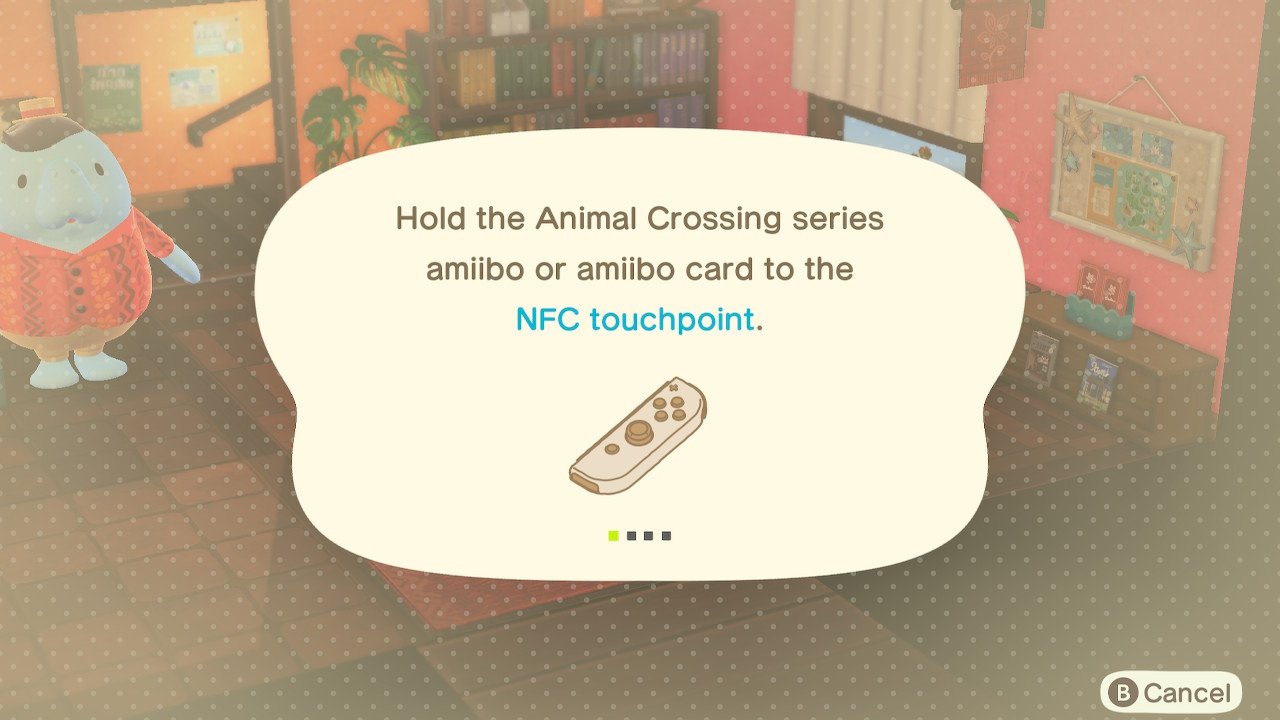



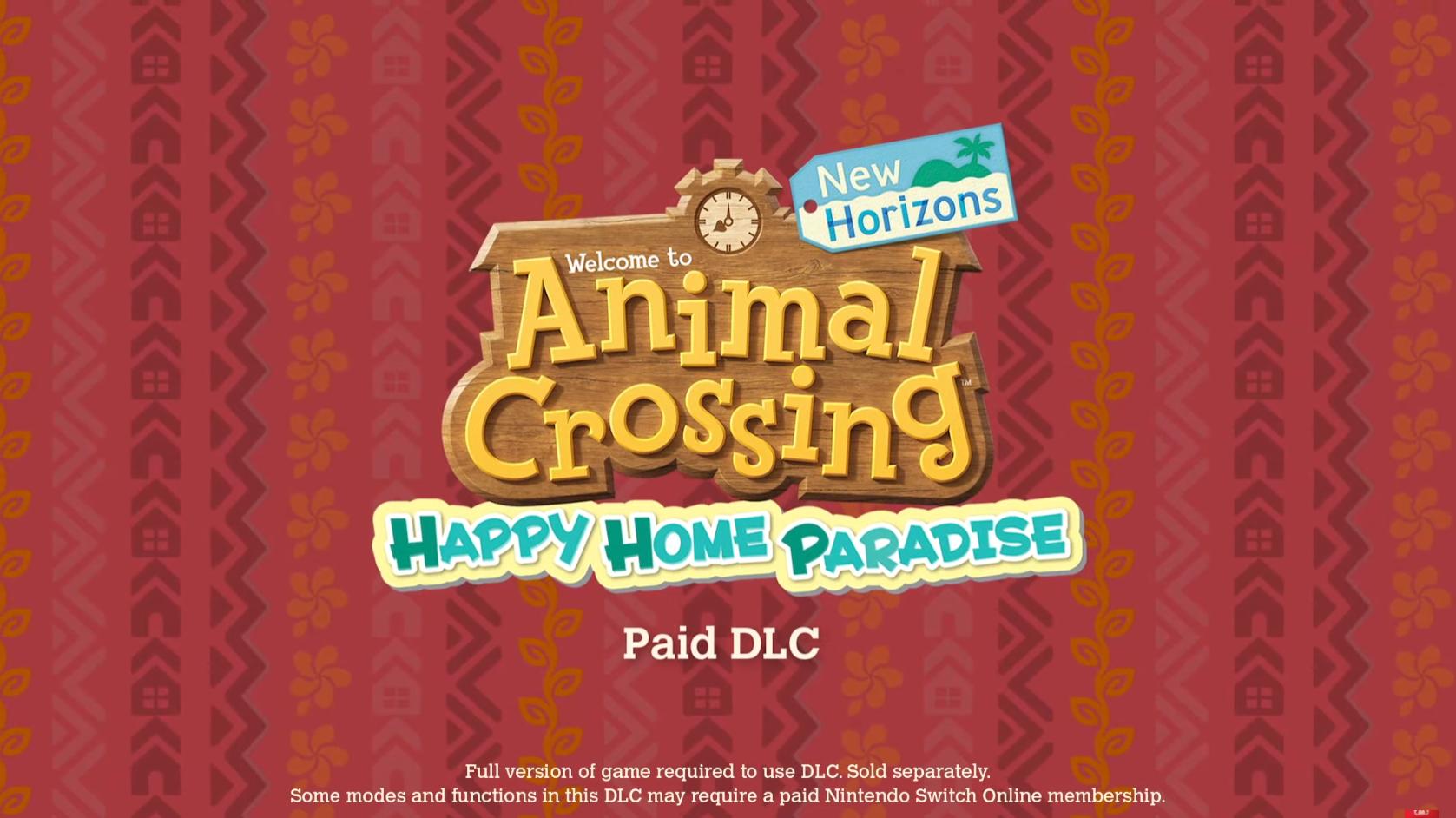

No comments: